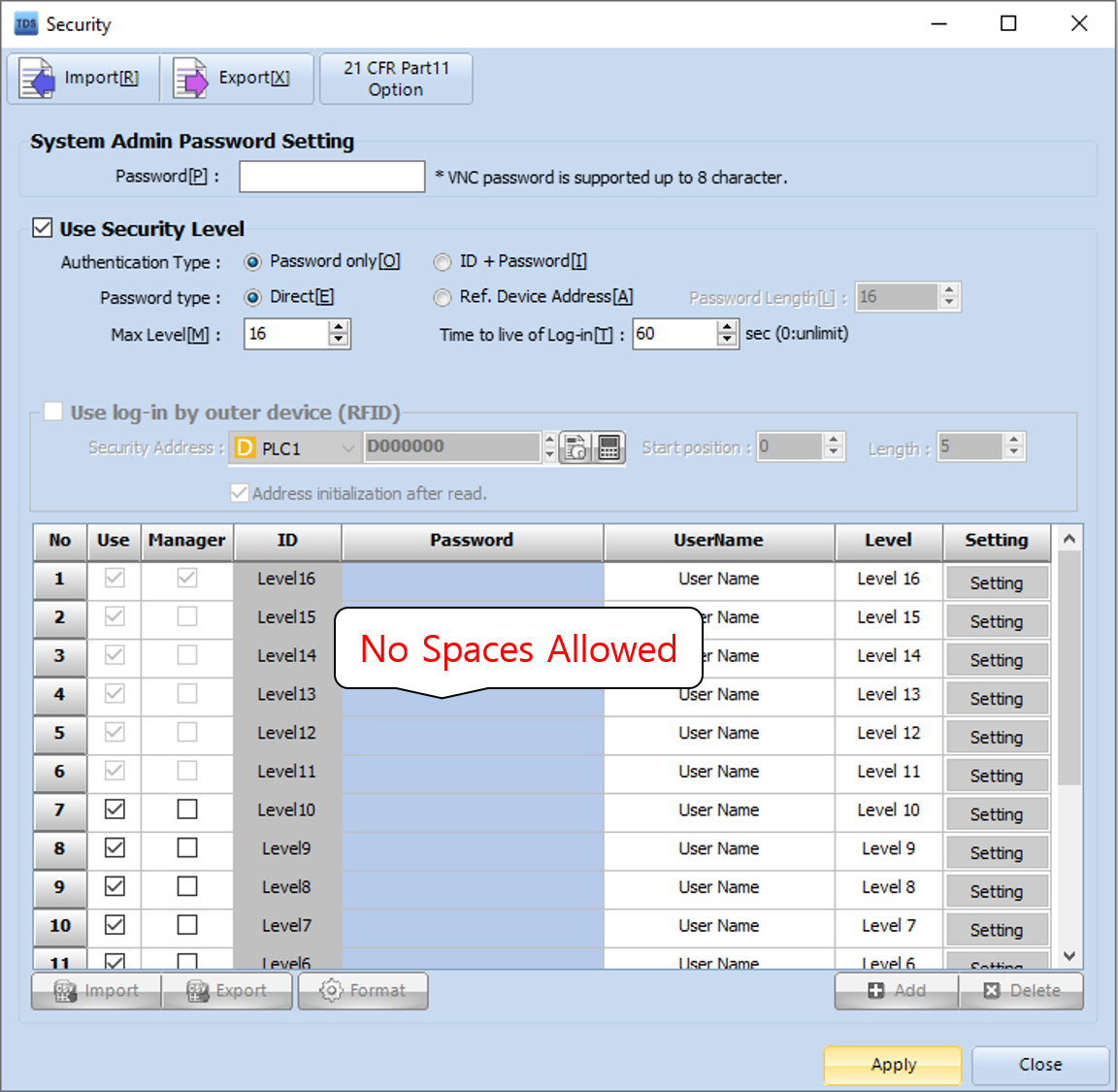A.
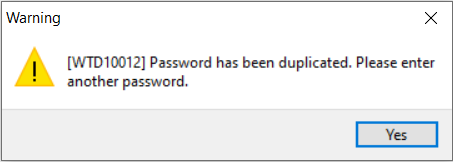
When using the [Security] - [Security Level] function in TDS, the warning message "Password has been duplicated" may appear.
Please check the following conditions:
Please check the following conditions:
-. The maximum number of security levels is 16, and each level must have a unique password.
-. Verify that no passwords are duplicated. (Note: spaces are also recognized as part of the password)
-. If there are unused security levels, adjust the [Maximum Level] value accordingly.
-. If the [Password Type] is set to [Ref. Device Address] and this warning still appears:
1. Temporarily change the setting to [Direct].
2. Modify any duplicate passwords (including those containing spaces).
3. Re-select [Address Reference].
2. Modify any duplicate passwords (including those containing spaces).
3. Re-select [Address Reference].