A.
In TOP Design Studio, only one instance of [Offline Simulator] can run at a time.
If a duplicate execution is attempted, the simulation may not start and a warning message will appear.
If a duplicate execution is attempted, the simulation may not start and a warning message will appear.
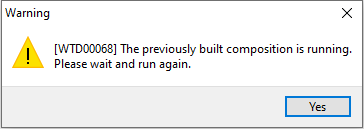
[Solution]
1. Open the [Task Manager] window on your PC.
2. Go to the [Details] Tab, locate [TDSSimulator.exe], right-click it, and select [End Task].
3. Restart the [Offline Simulator].
1. Open the [Task Manager] window on your PC.
2. Go to the [Details] Tab, locate [TDSSimulator.exe], right-click it, and select [End Task].
3. Restart the [Offline Simulator].
※ Note: When you restart the [Offline Simulator], you need to close any previously opened simulation windows completely.