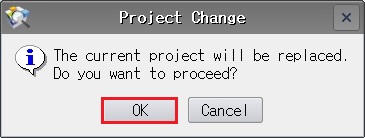A.
You can transfer a project file from a USB memory stick to the HMI as follows:
Step 1. Create a Transfer File in TDS
In TOP Design Studio, go to [Trans] - [Make Build File].
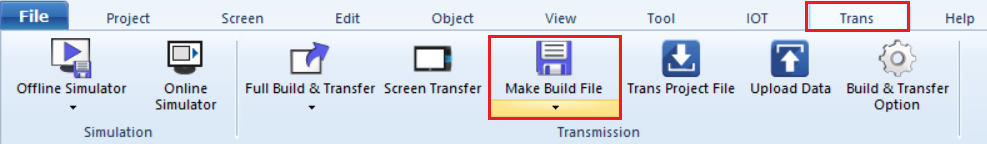
Step 2. Save the File to USB
When the [Save As] pop-up window appears, set the destination path to the USB memory stick, specify the file name, and save.
The project will be saved as a [.HBZ] project transfer file.
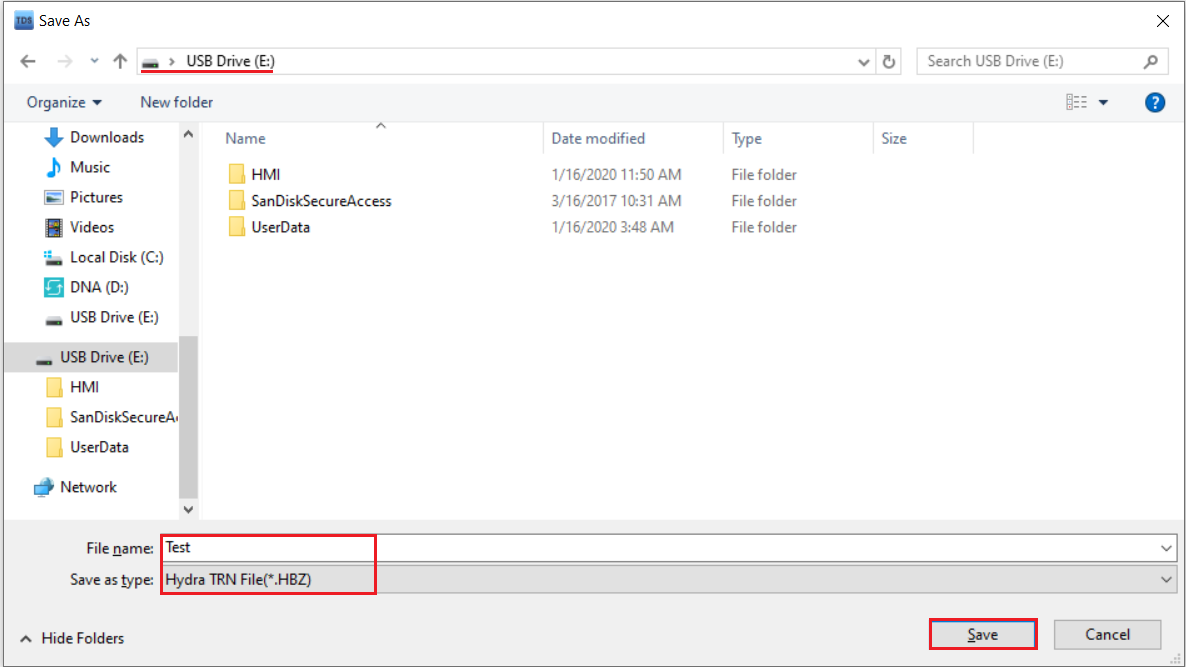
Step 3. Insert the USB into the HMI
Insert the USB memory stick into the HMI.
A USB menu will automatically appear on the HMI screen.
Step 4. Select Project Menu
Choose [Project], then press the [HBZ Download] button.
A [Select Project File] pop-up window will appear.
Choose [Project], then press the [HBZ Download] button.
A [Select Project File] pop-up window will appear.
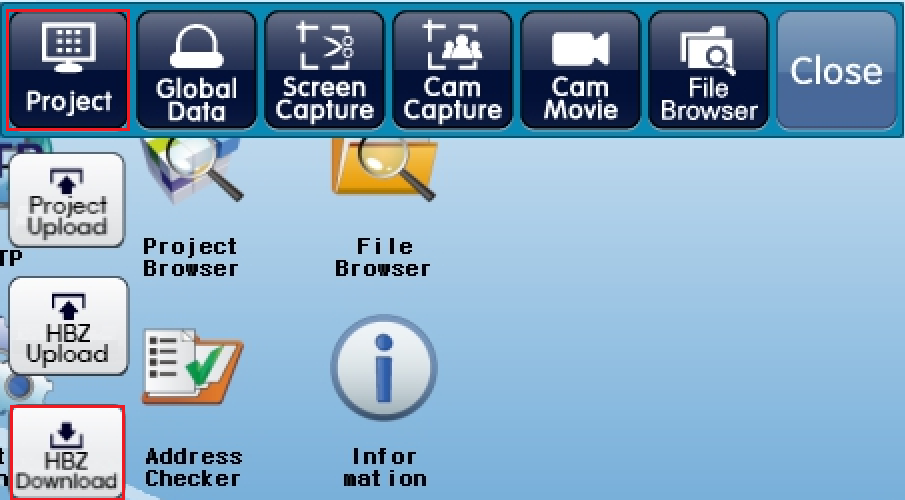
Step 5. Select the Transfer File
From the USB memory stick, select the [.HBZ] project transfer file, then press [OK].
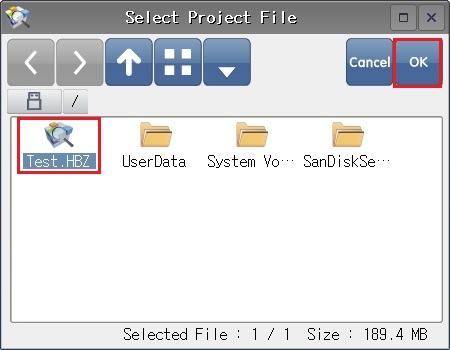
Step 6. Confirm and Complete Transfer
A [Project Change] pop-up message will appear.
Press [OK] to proceed, and the project file will be successfully transferred to the HMI.