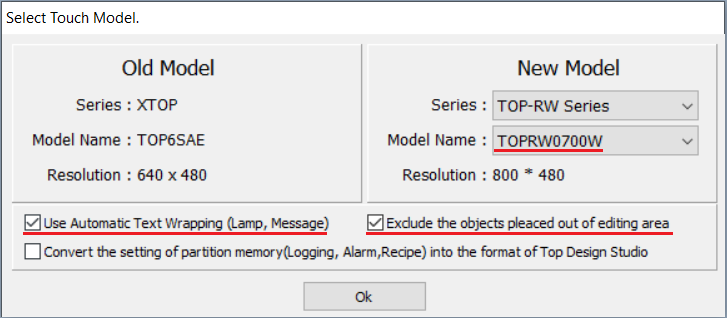A.
For the R Series (TOPR / TOPRX / TOPRW / TOPRE / TOPRH) using TOP Design Studio, project files are saved in the .TDS format.
Legacy ATOP products (Terminated) used TOP-Designer V2.3 or old software, which saved projects in the .TOP format.
To convert a [.TOP file] into a [.TDS file], you must perform a two-step conversion process: TOP -> DPX -> TDS
Step 1. Convert [.TOP File] to [.DPX File]
-. Install XDesignerPlus V2 or XDesignerPlus V4.
-. Run [XDPConvertor.exe] from the desktop or installation folder.
-. Convert the [.TOP file] into a [.DPX file].
-. Default installation path: [C:Program Files (x86)M2I CorpXDesignerPlus4]
-. Install XDesignerPlus V2 or XDesignerPlus V4.
-. Run [XDPConvertor.exe] from the desktop or installation folder.
-. Convert the [.TOP file] into a [.DPX file].
-. Default installation path: [C:Program Files (x86)M2I CorpXDesignerPlus4]
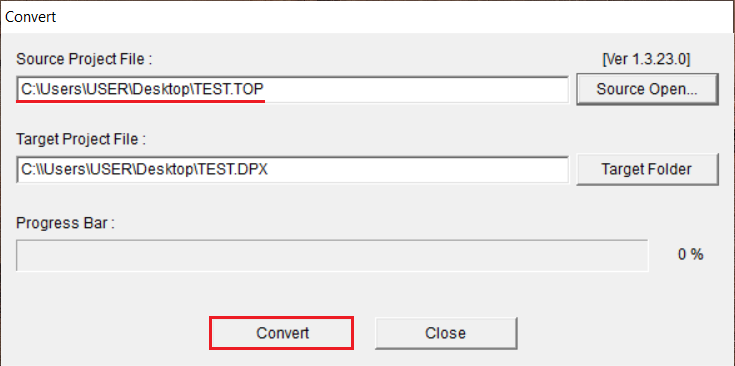
Step 2. Convert .DPX File to .TDS File
1. In TOP Design Studio, go to [File] - [Open].
-. In the File Open window, set the extension filter to DPX or DPX4.
-. Open the converted DPX file.
1. In TOP Design Studio, go to [File] - [Open].
-. In the File Open window, set the extension filter to DPX or DPX4.
-. Open the converted DPX file.
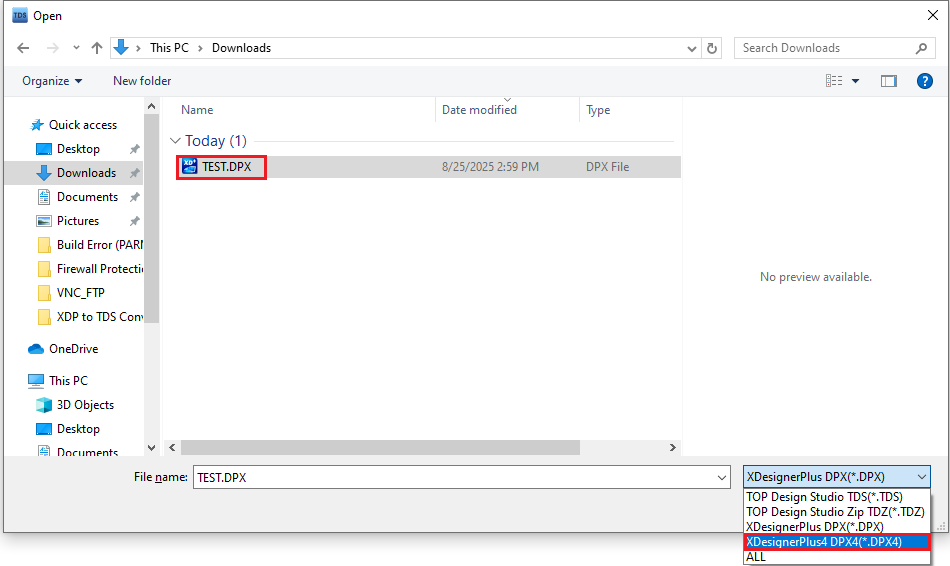
2. In the Select Touch Model Pop-up, select the model name of the new R Series product, check the two options below, and click OK.
-. The [.TOP file] will be converted, and a new [.TDS file] will be generated.
-. The [.TOP file] will be converted, and a new [.TDS file] will be generated.